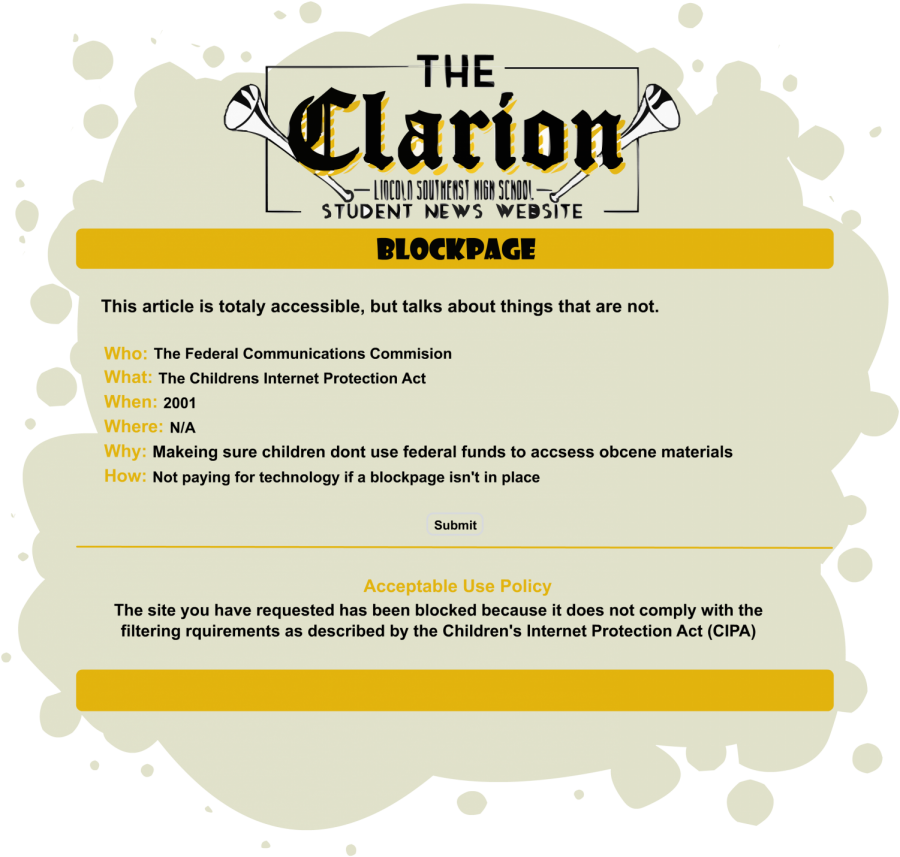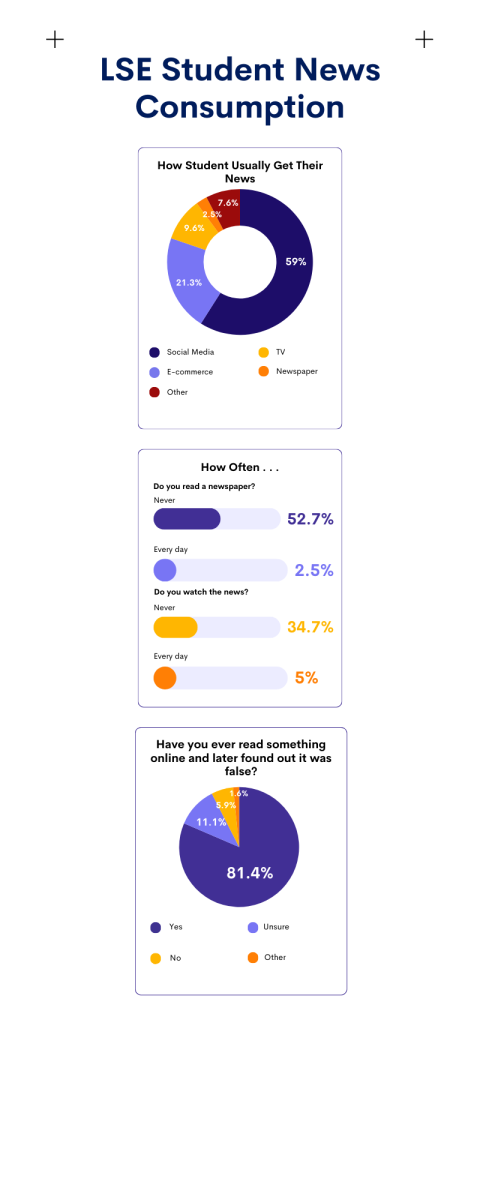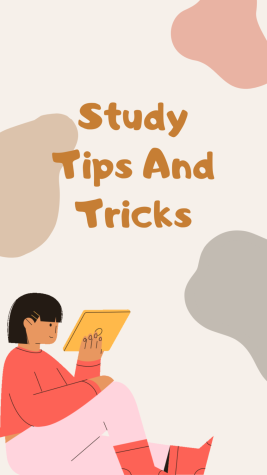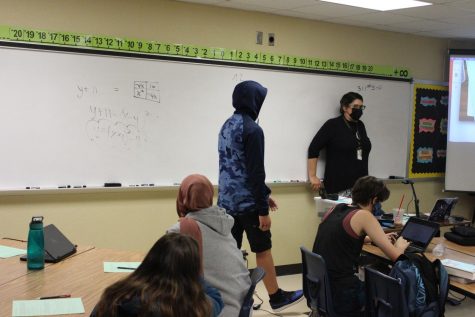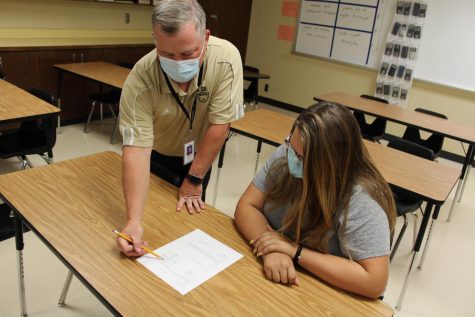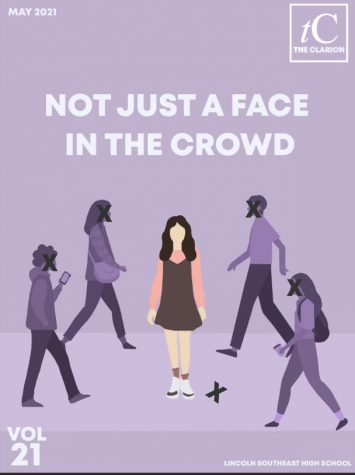LPS blockpage: understanding the national requirements
November 9, 2020
Computers aren’t free. Most people know this well – as humans integrated this new technology into every nook and cranny of their lives, they also had to pay for each new device. This is the same for LPS — the district-issued Chromebooks are costly.
They’re paid for by tax money, which is given out from the national government through the Federal Communications Commission (FCC) in a program called E-rate, first established in 1996. In 2001, though, E-rate gained a stipulation — the Child Internet Protection Act (CIPA). CIPA required anyone using E-rate to implement a “technology protection measure” to ensure that federal funds weren’t being used to commit federal crimes (most notably anything to do with child pornography). This is why, on a surface level, LPS students can’t get onto Youtube. It’s either no Youtube or no internet access or Chromebooks.
That being said, CIPA only wants to block things that are obscene, pornographic, or harmful to minors. One would have to stretch those definitions pretty hard to claim that all of Youtube falls under those categories. So why is the blockage so pervasive?
To begin, CIPA does not exclusively block pornography. It has a list of criteria of things that must be blocked, sure, but the law starts with a stipulation stating that schools and libraries can block whatever they please, so long as they also block those requirements.
To do this blocking, LPS uses Content Keeper, a nationwide organization that provides all sorts of tools to manage network traffic. Content Keeper has a list of websites, organized by category, allowing schools and businesses to piggyback off the work of each other to find out what sites are reasonable and what sites should stay unviewable on corporate systems. If something is on the blacklist of site types that shouldn’t be viewable, it gets blocked.
LPS Chief Technology Officer, Kirk Langer, takes issue with the word “block”, however, saying that what the filter actually does is “…sits in line, and when traffic comes by for a place that is in its database, it knows it is not acceptable. What it then does is says ‘okay, I’m going to send back this block page to the user, and to the place that they were requesting I’m going to send a TCP reset and just say ‘yeah, don’t worry about it. You don’t need to send us anything back.’’”
And for that, Content Keeper is eerily effective. LPS switched to Content Keeper after the previous system, called I-Boss, was unable to deal with every student connecting to the network all the time with the new chromebooks.
Additionally, Content Keeper allows principals and other admin to look into Secure Socket Layer (SSL) content (that padlock in the top left of your browser), so as to let individual pages on wikis and the like be allowed while others are not. That also means that none of the browser data is secure from admins anymore either, though that can be a blessing. Anyone with admin access can easily see students talking to each other when on the network, and know what they’re saying, and thus can more easily recognize, for example, cyberbullying, and be able to take steps to end it. But it also means that everything you type in on either these Chromebooks or on the network has the possibility of being recorded.
Some students do have complaints, of course, taking the position that more websites should be accessible, such as sites relevant to research, but are often blocked. Now, content keeper does run on a blacklist – someone has to go in and tell it to block any particular site, or any particular type of site. The reason that lots of local or obscure websites are blocked the, is because LPS block any site that is not organized on the Content Keeper databases.
Langer explains that uncategorized sites aren’t particularly useful to learning, most of the time. “They don’t raise up to the level of being anything that we need in most cases, and in the cases of phishing and so on they’re actually hurting people. So we shut that off.”
Recently, however, students and teachers have been provided a kind of workaround for legitimate sites. “When you’re on the block screen you can submit if you like. So a good example would be if there’s maybe a Lincoln group that is a subgroup of a national organization. All of a sudden, the signal goes, ‘Hey, I can’t get to the Lincoln chapter of young republicans. I think that’s a bunch of crap.’ Well yeah it is, I agree. So you submit that, we put it in as political and off you go. No problem.”
Keep in mind, there are more local forces that also want the block page to stay where it is. According to the Lincoln Public School Board’s resolution article 6441.1, reviewed and reaffirmed as recently as 2019, “Computer Users have no privacy rights or expectations of privacy when using the same. Computer Use and all files or information stored therein, thereon, or linked thereto may be monitored, tracked, logged, copied, reviewed, and accessed at any time without prior notice. Lincoln Public Schools has complete authority to regulate all Computer Use and Computer Users. Computer Use is a privilege and not a property right.”
To summarize, the block page isn’t going away anytime soon. It is a federal requirement, and they lose funding for WIFI and Chromebooks if the school doesn’t have it. LPS uses Content Keeper to fulfill that requirement, and, finally, the Chromebooks are not the students’ but are the schools. Students should be wary of using them for things the school would not like.
“In the best of all possible worlds so we wouldn’t need any of this stuff. Everybody would just sort of self-police and be sensible about keeping their more personal things to their own networks and not on ours. But not gonna happen,“ Langer said. ” I wish that some of it could be different. I’m a musician and so I would have found it extraordinarily difficult that it’s like ‘wait a minute. I can’t get my music on the network. That stinks!’”
Regardless of all that, students only have to use this network for four years, before going on to deal with someone else’s filter. In the meantime, home WIFI will have to work well enough. Next time the blockage pops up, remember that it’s because of that block page that LPS has wifi at all. Happy browsing!