Lincoln Public Schools is prepared for the future with room to grow for more technology
October 28, 2020
Lincoln Public Schools has done a lot to make remote learning as easy as possible by integrating it with Synergy for both teachers and students. This is very important as they were able to make the learning curve easy for everyone. The students of today already have technology in their skillset. This is due to the fact that they were born in an age when technology was rapidly growing with them, making it something they came to know and use all the time.
Yet the youth of today don’t know everything about technology, but rather the people who create the technology in the first place. Tim Klein, the Coordinator of Infrastructure at LPS, has been in the position for three years. He and his team ensures that students, staff, and visitors to LPS have secure and reliable access to digital resources. When it comes to statistical data, Tim is the guy to contact.
“My job requires me to make sure that we’ve planned and prepared for issues like COVID-19. Infrastructure takes months to install, so all planning needs to project for what may happen and then even build in extra capacity past that,” Klein said.
Klein’s team has spent hours recording data and calculating many different things that could go wrong when the infrastructure is under a lot of stress, but that is unlikely to be the case. His team had calculated that the infrastructure could handle 4,000 MacBook Zoom users and 40,000 Chromebook users. Numbers don’t ever reach those limits in a day. This is because, according to Klein, “on an average school day, the highest sustained inbound and outbound network traffic generated is 4.5 Gbps inbound and 2 Gbps outbound. This is on a link that can burst up to 10 Gbps for each inbound and outbound.”
There are a lot of levels in the network infrastructure. These levels include Wireless Access Points, switches, routers, data center equipment, firewalls, load balancers, and filters. His team has to make sure that nothing will “bottleneck” the district and keep room for further expansion of the network. But if even one thing gets unplugged, overheated, or just maybe wants to sit and think, one may experience slower speeds. For example, many students and staff often experience having to wait multiple minutes to get into Synergy. This is due to the many students and staff that are trying to access it at the same time, similar to every student in America trying to check their ACT score at the same time.
Because technology isn’t perfect it’s important for students to know what they can do to make their experience better. The number one thing that should be done is take good care of Chromebooks. When internal components are broken or loose it may cause connectivity problems. Number two is productivity. Being productive isn’t just staying engaged while in class, it’s being organized. That way not as much time is spent looking for something on your computer.
There are many ways to keep digital life organized, here are three things that can help in a big way.
- Organizing the Google Drive. For high school students, this may look like deleting anything from middle school or even elementary. One can get even more organized by spending time to set up folders for classes (see Figure 1).
- Organize the bookmarks bar or even make bookmarks in the first place (see Figure 2).
- Make shortcuts for commonly used websites (see Figure 3). You can make a shortcut on your taskbar by going to the website you want to add, entering the chrome menu ( ⋮ in top right), more tools, then “Create shortcut”, finally click the “Create” button.
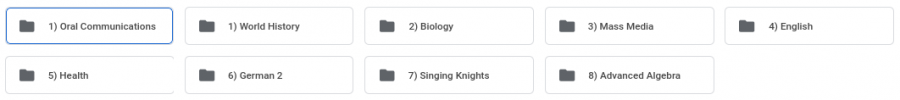






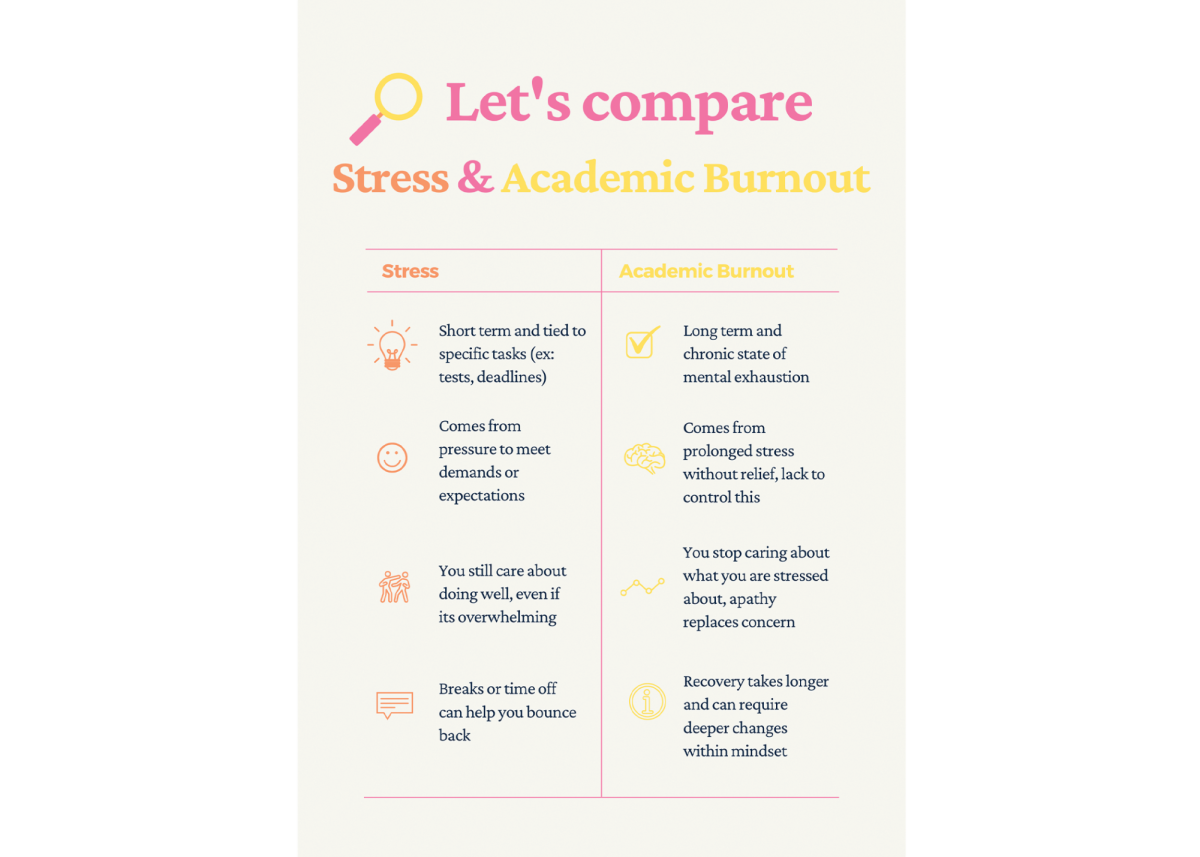
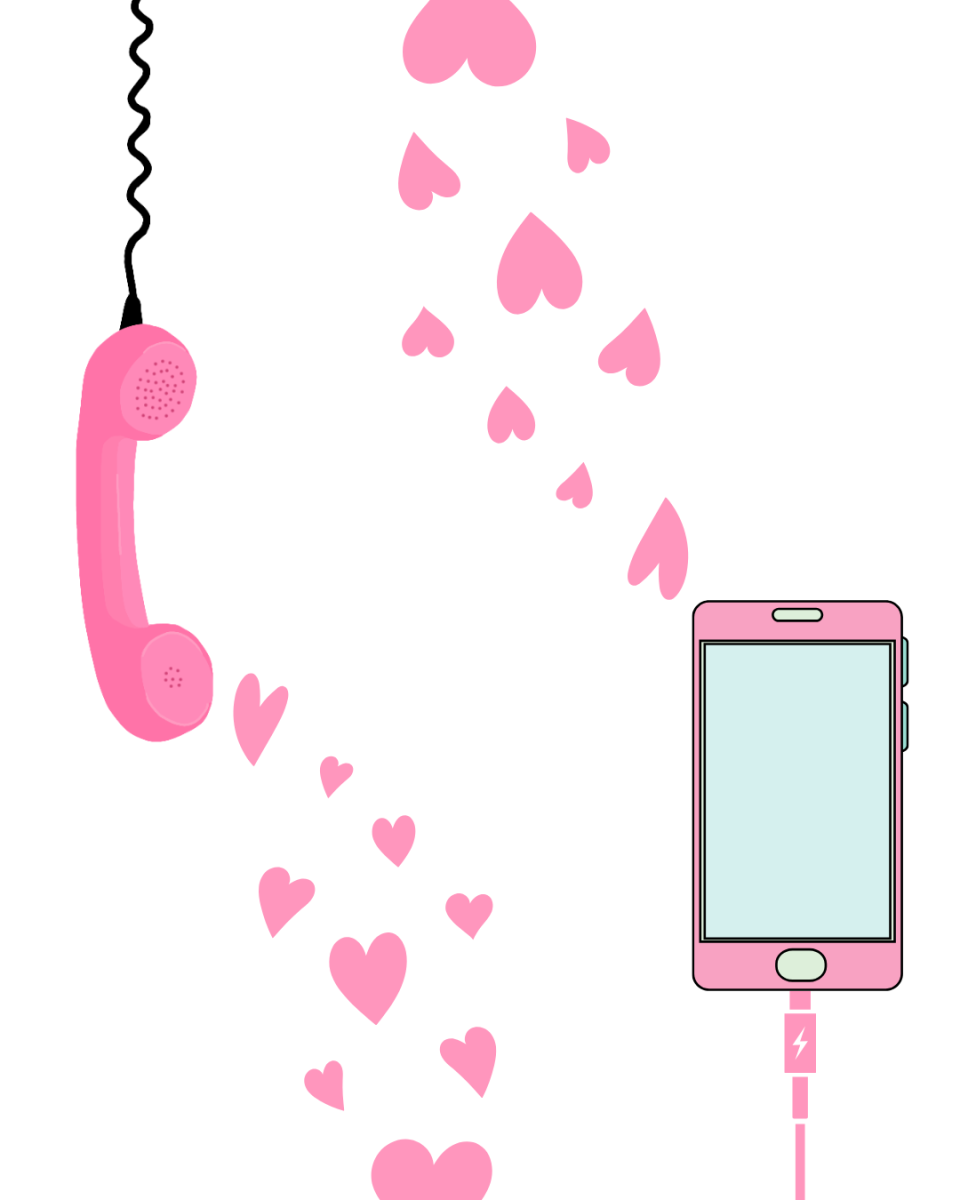




Julie Nelson • Oct 28, 2020 at 11:10 AM
Job well done Mason on this technical article.
1) Article is well organized.
2) Informative to a wide variety of readers.
3) A nice touch of logical thoughts.
I enjoyed reading your article…Keep up the good work Mason. KP